
Set a firewall for your inbox.
MailEcho uses AI to keep track of your Gmail inbox and keeps it free of promotional and sales emails.
Re: Try our analytics tool.
Archived by MailEcho
Powerfully simple.
How it works

1. Connect your inbox
MailEcho uses the secure Oauth2 protocol to connect to your email inbox.
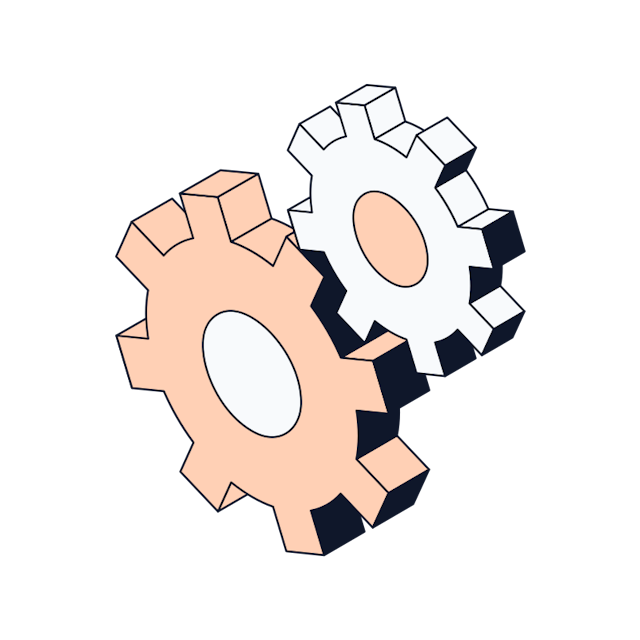
2. Configure your preferences
MailEcho automatically detects relevant emails, but you can set up custom filters based on topics, senders, or keywords.

3. Set and forget
MailEcho will work in real-time when it spots something that doesn't belong in your inbox. Sales, marketing, and promotional junk mail will be automatically labeled and archived.
Instant setup.
Pricing
Starter
$3 per month
500 emails scanned monthly
Professional
$5 per month
2000 emails scanned monthly
Built on trust. Dedicated to privacy.
Secure
MailEcho connects to your email via the secure Oauth2 protocol. Our database is secured with row level security, and your data is encrypted with AES-256.
Private
Access to your inbox is only used to provide you with notifications. Rest assured, we never store or log your emails.
FAQs
Frequently asked questions.
How does MailEcho work?
MailEcho uses AI to monitor your email inbox and automatically archives all promotional and sales emails. This keeps your inbox clean and ensures you never miss an important email.
Does MailEcho store my emails?
No, MailEcho never stores or logs your emails.
How do I get started?
To get started, simply click the "Get started" button at the top of this page. You will be prompted to sign in with your Google account and then you can configure your inboxes.
How long does the setup take?
The setup process is quick and easy, and takes no longer than 2 minutes!
Does MailEcho work with my email provider?
MailEcho currently only works with Gmail. We actively expanding to other email providers in the future.
What does MailEcho do differently than Gmail's built-in anti-spam filters?
Gmail (and other mail providers) are great at filtering out phishing emails and spam. However, MailEcho is specifically designed to filter out cold-inbound sales and promotional emails. This is especially useful for sales teams and marketing professionals who need to keep their inboxes clean and focused on important emails.
Why should I use MailEcho?
With the rise of AI based outreach tools, sales and marketing professionals are receiving more cold-inbound emails than ever before as BDRs are able to send thousands of emails with just a click. MailEcho uses this same AI technology to filter out these emails and keep your inbox clean and free of automated emails.